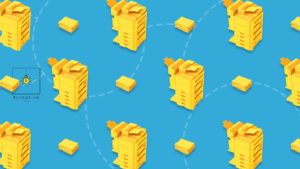So, you work from home now and Zoom is your new BFF. If you’ve been handing out your meeting handle like digital candy in the past few weeks, you may want to take some time to double check your security protocol to keep these meetings safe and secure.
If you haven’t hopped onto Zoom because you’re concerned about security issues, we get that. After all, you certainly don’t want an important meeting to be hacked by an outside agent or, worse, for private information to be illicitly recorded and later distributed.
However, since Zoom is such a nimble, accessible platform, you may not want to dismiss the idea of hosting meetings there, especially as the servers on other platforms struggle to keep up.
Here are some things you can do to keep a Zoom meeting secure for yourself, coworkers, and clients:
Password Protect Your Meetings
This one probably goes without saying, but is one of the easiest ways to secure a Zoom meeting: put a password on it. All you have to do is enable the password feature when you set up a meeting and then send that password along to invitees before your meeting begins.
If you’ve been meeting without passwords, just send a quick note along to your colleagues to let them know of the change, especially for recurring meetings. While it’s not the worst thing in the world, we certainly don’t want you losing valuable time while members hunt around for the secret code!
Enable End-to-End Encryption
Encryption helps to keep your meetings safe by blocking would-be hackers from illegally accessing the information you share during the meeting, including the recording itself. All you have to do as the meeting host, is select the end-to-end (E2E) encryption option and you’re good to go.
Get Familiar with Host Controls
There are actually quite a few simple ways that you as a meeting host can make your meetings more secure. For starters, you can select the “wait for host to join” option to keep meeting participants from gathering before you arrive or from staying in the meeting room for too long after you leave. It’s a little thing, but can help your team to stay focused and hopefully avoid sharing sensitive information without your knowledge.
Additionally, you can lock a meeting once all participants have joined in order to avoid any unexpected guests from hopping on. This could be good practice for doctors or counselors meeting with patients, as well as professionals meeting with clients who are sharing sensitive data. Even though a coworker or other client accidentally hopping into a call by selecting your meeting code instead of one they should be using during that time could be totally accidental, it could be a serious breach of professionality, which is admittedly difficult enough to come by these days.
There are other host features, like the ability to customize calendar invites with relevant information, including passwords, and in-meeting private messaging that you may want to familiarize yourself with.
Watermark Your Screen Shares
While many creatives are used to the work from home routine, we still like to get out for “real life” meetings with clients, contractors, and others. Now, of course, many creatives have had to pivot to virtual meetings, which comes with its own challenges for protecting intellectual property and digital art.
After all, someone who’s up to no good could easily take advantage of a screen share situation to steal privileged information or a design that they want to use but not pay for. Certainly, you can imagine dozens of scenarios where this could go wrong.
One easy way to protect information shared during a screen share is to implement a watermark that covers your protected data throughout the duration of your on-video screen share. To do this, simply select the watermark feature and include your logo. Then, when you switch to the screen share option to show a client blueprints or logo options, you don’t need to worry about them screenshotting your hard work and taking it to a competitor.
Need More Help with Virtual Security?
There’s a lot to learn as we’re all plunged into the deep end of virtual work. As the initial “WTF?” wears off, it’s time to think seriously about how to pivot your brand to make the most of the new social distancing protocol and digital workplace.
We understand the unique challenges of online security and work with a number of clients who require special security specifications. We want to help your business keep the momentum, even during the external challenges that we’re currently facing.
If you’d like to learn more about how Rystedt Creative can help you to pivot to a digital workplace and/or storefront, contact us today. And don’t forget to ask about our emergency setup discount!