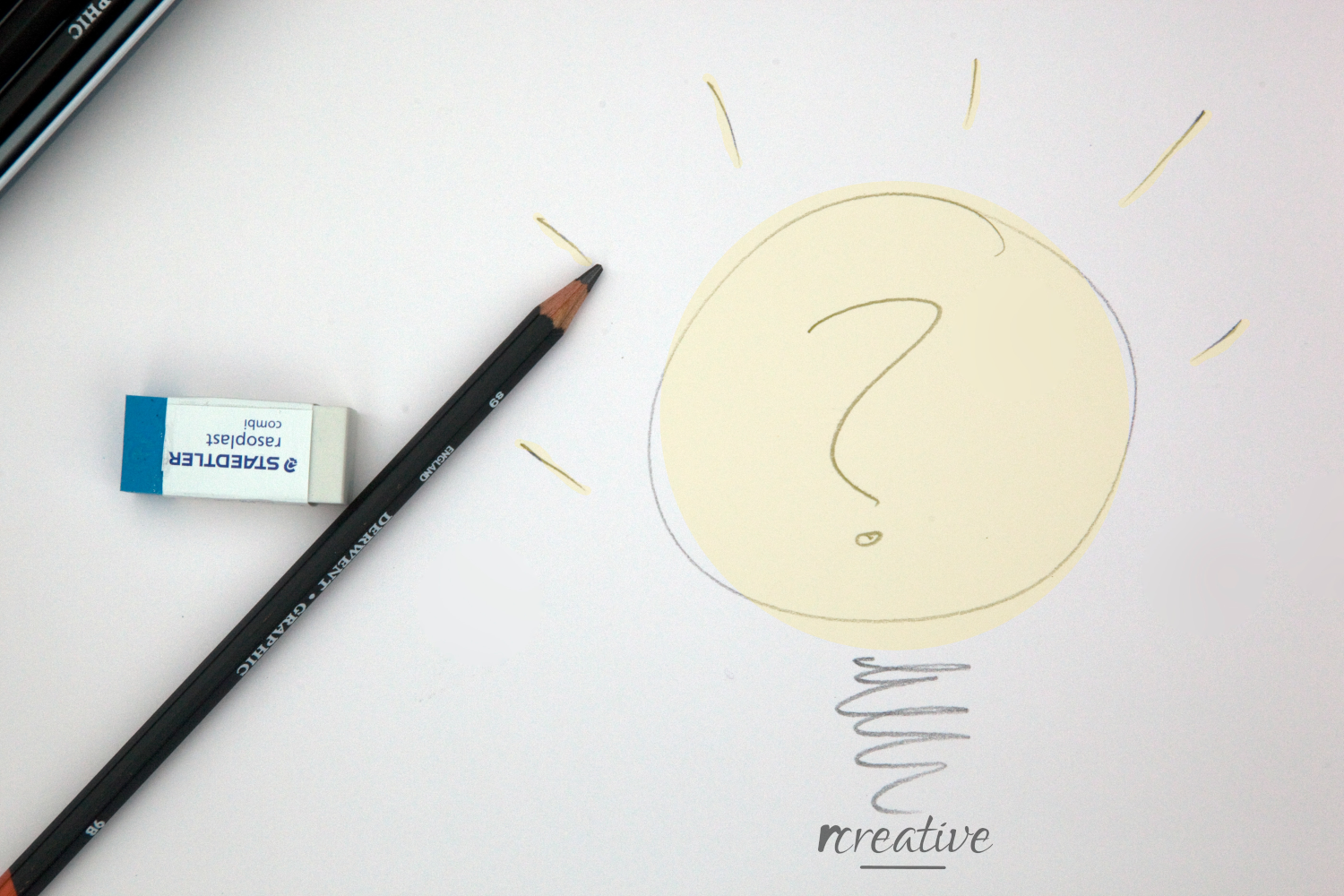5 signs your online business may need a new website. Badly.
If you’re seeing any of these 5 warning signs, you may need a new website to help your online business grow.
Giving Your Construction Company’s Website Purpose
The most effective purpose for a construction company’s website is to display their work to potential clients who have received their proposal
What’s the Difference Between RGB, HEX, CMYK, and PMS Color Values?
HEX, CMYK, RGB, and PMS are a few of the most common color models or matching systems that help connect what our eyes see with the colors we want to present in our materials. Get a handle on how these color codes work right here.
Fontasia: Shedding Light on Fonts – an Introduction
Confused by font and typography? Find the answers in this introduction to fonts and know your stuff before talking to your web or graphic designer.
Paulding Pregnancy Services
I work for a small non-profit which means resources (financial and time) are very limited. I needed a few changes made to our website and was referred to Rystedt Creative for help. Even though it was a small job, that didn't matter. Josh treated my needs with great care and respect, he communicated throughout the entire process and kept me informed of everything. I knew I was in great hands and would highly recommend this company to anyone needed these types of services. Rystedt Creative is now our preferred vendor for anything related to our online presence.
5 Reasons Why You Need A Team With Both Graphic and Web Designers
Graphic design and web design require different, although related, specialized skills. Here's why you should seek out a creative agency that has both designers and developers on the same team.
Telos Ventures
We at Rystedt Creative resonate with Telos' vision to better the world through business ventures that are stewarded wisely and multiply resources. Telos resonated with our approach to web development. So we built a new website together.
Should I Use a Slider on My Webpage? Slider Pros and Cons
So you want to use a “slider” on your webpage. But should you? Find out here. What is a Slider? An image slider (or carousel) is a popular webpage feature - especially on homepages. A slider is basically a slideshow of images, text, and/or videos that may either automatically scroll or allow visitors to scroll through the content. Sliders are usually powered by JavaScript, used on the top of webpages, and automatically advance at time intervals. But, like most popular webpage features, there are a variety of slider solutions. You’ve probably seen sliders used before. This ecommerce store, for example, uses a slider to show off the variety of custom products they offer: Slider Pros Some trends defy explanation - the slider trend isn’t one of them. Here’s why sliders took over the web: Pro: More content in less space. Sliders, by nature, make portions of your content visible at different times. The upside to this is that you can pack a lot of content into a small space. Want to tell a visual story about your new product (but don’t want to use a lot of vertical scrolling to do so)? A slider solves this. Pro: Text on image layering without image manipulation or writing code. Before popular slider plugins layering images and text required either image manipulation or code. Sliders have eliminated this need for most users. A robust slider plugin will handle the image changes and coded functionality for you - so you can focus on design. Pro: Interactive content that draws your visitors’ attention. The best sliders give the visitors control (either through forward and back buttons or with scrolling). Such functionality makes sliders interactive. Interactive…
Should I Let AI Build My Website?
What is AI? “AI” stands for Artificial Intelligence. But what is that, really? What People Think AI Is: What Developers Want AI to Be: What AI Actually Is (to date): Alright, humor aside, here’s what AI actually is: Colloquially, the term “artificial intelligence” is applied when a machine mimics “cognitive” functions that humans associate with other human minds, such as “learning” and “problem solving”* True Artificial Intelligence, a machine that can learn and evolve beyond its programming, does not yet exist. When we speak of “AI” today we’re actually referring to machines and applications that mimic human learning and problem solving. Such applications are indeed sophisticated but they only mimic intelligence. They are not, in fact, demonstrating independent learning. [text_with_frame id="368c1dbfefba91dceb946d322e0e86bc" content="‹¨›p‹˜›‹¨›em‹˜›If you find this article helpful consider giving it a share‹¯›nbsp;‹¨›/em‹˜›?‹¨›/p‹˜›" line_color="rgba(0,0,0,.07)" text_font="body" heading_font="heading" animation="none" animation_speed="2" animation_delay="0" __fw_editor_shortcodes_id="e6852c2dacc162bc8c34ba646905e841" _fw_coder="aggressive"][/text_with_frame] Can AI Build Websites? Numerous companies are now boasting website building AI. These web based applications ask users questions, compile data from external sources, and design a website using the criteria and input given. Some website AI builders are more sophisticated than others. The best website building AIs generate a unique site template for each user. The worst, are nothing more than a well crafted skin atop a handful of templates. AI really do build websites. But are such sites ready to publish after the AI is done? After all, you want AI that builds you a website you can launch the day you see it - a cheaper and quicker replacement for web-developers. But does that type of AI exist yet? Which AI Build the Best Websites? Some of the best AI website builders available today include:…
How to Prepare Your Material for Your Web or Graphic Designer – and Get a Better First Draft
Get Your Nikes On! A Few Tips Before Running to Your Designer I recently received a call from a customer needing a fresh design for a brochure. This is what she had when she called: Ideas, but unsure of which direction to take Copies of a variety of logos, colors, and fonts from decades of changes And she wanted something bright and “up to date” Okay. Let’s get started. But first we need some direction. Here's how I help my clients determine what design they need. That way, once I begin designing, we're already on the right track. This list will be helpful for anyone needing: Web design or site updates Print on paper communication pieces Promotional material for advertising [text_with_frame id="368c1dbfefba91dceb946d322e0e86bc" content="‹¨›p‹˜›‹¨›em‹˜›If you find this article helpful consider giving it a share‹¯›nbsp;‹¨›/em‹˜›?‹¨›/p‹˜›" line_color="rgba(0,0,0,.07)" text_font="body" heading_font="heading" animation="none" animation_speed="2" animation_delay="0" __fw_editor_shortcodes_id="e6852c2dacc162bc8c34ba646905e841" _fw_coder="aggressive"][/text_with_frame] Preparing Your Material For Your Designer: Goal Audience Method Photos and Logos Brand or Company Image Colors Fonts Goal Before spending money on your website, advertisement, brochure, or company t-shirt, think about your goal. Where do you want this content to take your customer? Are you encouraging customers to use the e-commerce part of your business to free up your labor force? Do you want potential customers to go to a trade show? Maybe you have a new product you are eager to sell. Your goal gives your designer clear direction. Audience We’ve all had that school assignment to write a story using the basic elements of character, plot, setting, conflict, and resolution. Consider this when gathering your ideas for the project you are creating. Focus on who the people (characters) are that you want to reach and what…