Coke or Pepsi? Ford or Chevy? Marvel or DC? These my friends are the questions of comparison and which one is better that will never be answered. Oh well, they will be answered for sure, but never agreed upon.
And that leads me to now tread lightly and step out into the thin ice of the discussion of whether you should use Shopify or the WordPress Woocommerce combo as the answer to your online ecommerce needs. For that, I am not going to waste a minute of your time. I believe I can answer your question right now, without any delay. You can praise your heavenly stars and chalk another one up to another TL; DR masterpiece.
Are you ready?
Here it goes…
Well, … it depends.
Satisfied? I am guessing not so much. You came here to gain some needed information, you probably came expecting to read a bit, so let us just go ahead and dig in.
I do believe the answer in your situation is still going to be, “It depends”, but I am not going to leave you hanging like that. Let us dig right in and talk about what you need to pay attention to in your situation that will help guide your answer towards choosing Shopify or Woocommerce.
How skilled are you?
One of the factors that must be included in your decision is how skilled you are at potential maintenance or customization of the pages you are going to build for your ecommerce website. Both Shopify and WordPress/Woocommerce provide easy WYSIWYG editing options, but one of them will give you much more control over ever individual component of your page and website in its entirety. That award goes to WordPress/Woocommerce.
Shopify provides all your basic editing controls for the page content you are probably going to need. As your online enterprise expands though, you may want to start adding advertising code, or engagement tracking code, or whatever else you have not thought of yet. The Shopify environment, although robust, is still locked down and DO NOT TOUCH to some degree.
With WordPress Woocommerce, everything is generally exposed and available to edit. Of course, that also comes with some challenges. CAVEAT EMPTOR! But as Peter Parker says, “With great power comes great responsibility”, if you can edit it, it also means you have full freedom to break it!
The other component of this question that should be addressed is whether you are all alone in this effort or if you have a team of people to also help you support the site and keep it running. If it is only you, going with the more locked-down option of Shopify with their customer support team available to you may be the better decision in your case.
What is your budget?
Another question that should be addressed in this decision is what kind of budget are you looking at for just the tasks of technical daily operations? Monthly hosting. Domain name registration. Marketing features. Payment processing.
Luckily, this is clear-cut data analysis between the two platforms. As I have listed above though, the key is making sure you identify ALL the costs you can expect to pay for the full lifespan of the customer acquisition to happy (and even disgruntled!) customer at the end of the purchase.
Daily Operational Fees
A specific item you want to take note of with Shopify is that you generally get all their features regardless of the service tier you choose, but there are discounts on regular fees the more you pay Shopify per month for their service. In this case you begin paying less in payment processor fees (so you can accept credit card payments).
A perk of Shopify available is also discounts on shipping that they have negotiated and extend to you their customer on their behalf and your benefit. As I (Jason) can assure you from experience with my brother who runs his own coffee roasting business, shipping costs can eat into your profits VERY quickly! So, this is not something to be skimmed over lightly. Of course, if you are successful in your endeavors and stuff is flying off your dining room table, out of the garage or maybe even a storage unit or warehouse, then you might already have some negotiating power to talk to shipping companies and get one to be your preferred with a discount.
Payment Processors
One of the requirements of doing business online is accepting payments from customers. A subset of that task is to also make the process of taking payments from customers as easy and comfortable as possible for your customer. For me this means giving the customer the option to pay for their product in just about any imaginable way that is comfortable for them.
To me it is not just about accepting Visa, MasterCard, Discover, American Express. It is about really trying to provide your customer with the possibility of paying in just about any way they can just short of trading a couple of chickens and a goat for whatever is in their shopping cart.
The world has not achieved this ecommerce currency Shangri-la just yet. But here is my list: credit card, debit card, Venmo, PayPal, Zelle, Apple Pay, Samsung Pay, Google Pay, Bitcoin, Ethereum (and any other crypto-currency you can imagine), Amazon, ACH direct debit, and on-and-on.
For what we have now, you are going to have to work with a payment processor to accept most common forms of payment from customers. Shopify has their own internal system, which is really Stripe, and Woocommerce can be setup to be configured with most comment payment processors. A little side note, Shopify will charge you a premium additional charge for NOT using their preferred processor.
Some of these processors make it easier for small, independent vendors to manage this process affordably by only charging a per transaction cost. Normally a small percentage of the total sale along with a flat small charge added as well.
A Rant! When payment processing goes wrong for the seller!
Warning! Side tangent alert for small businesses or individuals. From personal experience with PayPal and I just heard of a similar experience with someone using Stripe (who I – Jason – ran to away from PayPal). You can expect both companies to generally side with the customer on any disputes for payments.
I had a personal client decide they wanted to cancel their contract with me and go use someone else for digital marketing services. Absolutely fine decision for them to make. Our contract specified the timeframe they needed to cancel services for billing. When I clarified that to them and without asking me for any flexibility, they decided to go back to their credit card issuing bank and dispute the charges for the last four months of services rendered. Those funds were immediately refunded back to them by PayPal, and I was now responsible for new negative balance in my account.
R Creative has a business partnership with a payment processing company that can not only more than likely beat the fees you’ll get from the standard rates of other companies, but we can assure you, they will also represent you equally if and when a dispute of this type rears its ugly head for you and your business.
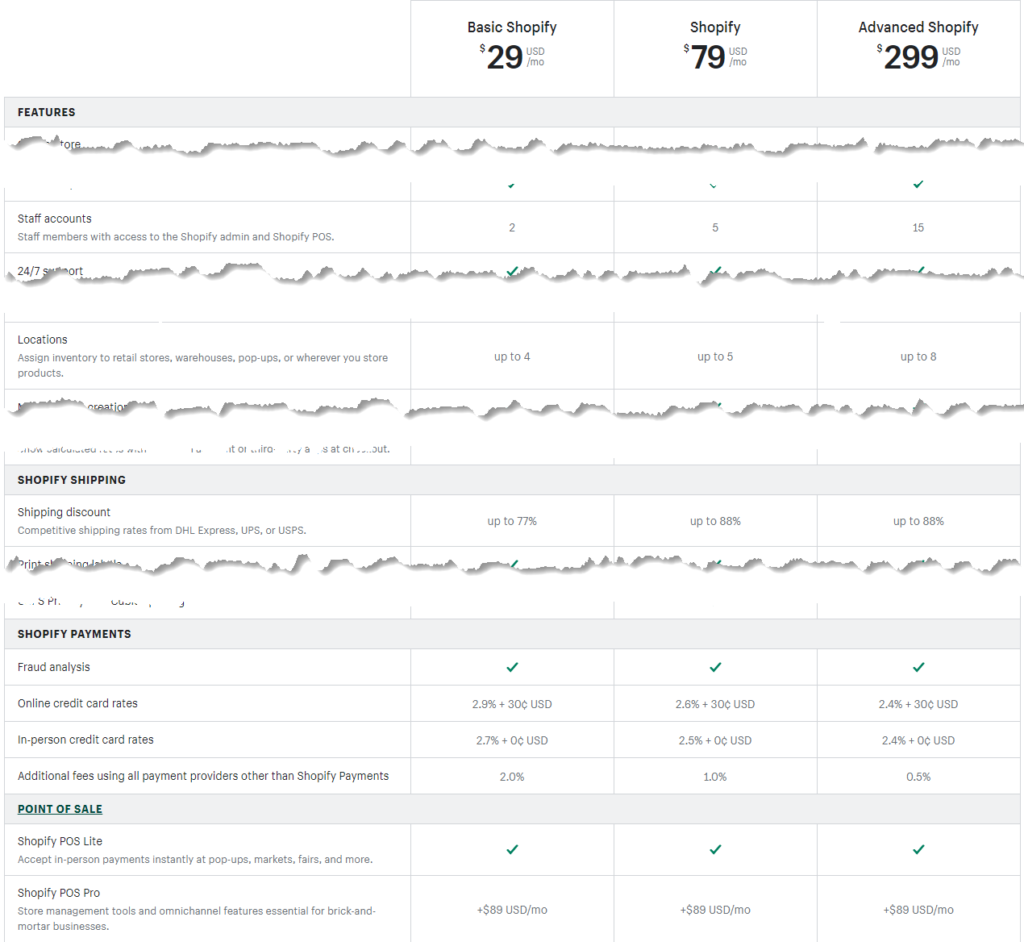
Custom Site Themes
Remember we talked about how skilled you were earlier? This could come into play again here as well as you begin to think about designing your new web storefront to sell your stuff. Both WordPress/Woocommerce and Shopify have themes you can apply to your site to get off and running quickly. Both have some free and premium options available as well.
At last count I believe there were about a bazillion WordPress themes available online. Okay, that may not be quite accurate but there is at least a googol it seems, and if not that many then there actually is Google to help you find one on either platform.
Because there are so many themes for WordPress and Woocommerce, you will generally pay less for a premium theme on that platform, often less than $100. For a premium theme on Shopify, expect to double or triple that price.
Did you know? R Creative’s Web Development team designs custom WordPress and Shopify themes from scratch.
Site Functionality Plugins
There are also the additional costs of plugins that you may want or need to install on your online store to get additional functionality, features or benefits you need to be successful.
Shopify and Woocommerce (and WordPress) have plenty of plugins you can purchase to add just about any feature you can imagine to your site for your benefit or your customers. This also includes marketing type functionality as it may relate to email campaigns, customer follow-up on transactional emails, social media integration and possible reporting data connections between your ecommerce empire and your QuickBooks Online account.
Can you launch your store with a free theme and zero additional plugins? Absolutely, but you could also have chosen to purchase your latest car without air-conditioning, Bluetooth capable stereo or that nifty little backup camera. But you did not! So, expect some additional fees from platforms in this area. Oh, and frequently, these premium plugin and theme licenses need to be renewed annually.
Are you a small vendor or the next big box store?
This question will pertain to more inventory related questions and the possible variations and distinct traits each product you sell may have that needs to be addressed from a display perspective on your site.
If your focus is on a small niche collection of items or perhaps a few handmade objects for your online store, then the WordPress/Woocommerce option may be overkill for you. You just are not going to need all the bells and whistles that you might need if your expectation is to have 100’s or 1000’s of different products available for purchase by your customers.
Both platforms will allow for management of products with numerous differences, but one of the strong suits of Woocommerce and basic WordPress functionality is the availability of clearly defined taxonomy relationships of items through parent child structures, categories, and tags. This is another area where my experience has shown me the open and editable nature of just about everything within the WordPress and Woocommerce environment really gives you the upper hand.
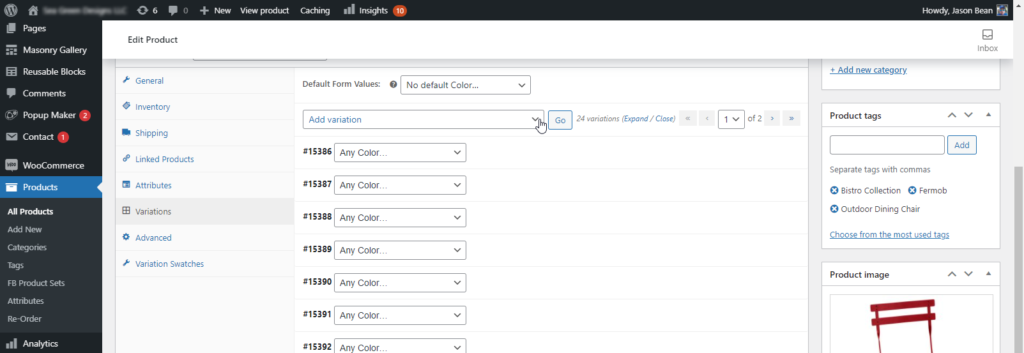
You’ll also need to manage that inventory between company systems. This is particularly a question and challenge that needs to be well thought through if you are operating both an online store as well as a brick-and-mortar store.
Both platforms can integrate with various point-of-sale (POS) systems. If you are already open and running either online or offline, this decision may already be made for you. Switching out and implementing a POS is enough for an entirely different article.
Which one do you prefer?
Okay. All done. Is it now clear to you which platform you should choose for your eCommerce solution on your website?
There are a lot of factors to consider. They are all important. One we have not yet mentioned though is whether you have a personal preference towards one over the other?
Do you prefer Superman or Batman? Many say Batman because he can kick butt and does not rely on any superpowers. However, if you are neither rich nor good-looking like Bruce Wayne, both of those sure seem like super powers to me!
For whatever reasons they may be, do you prefer one platform over the other? I personally prefer the WordPress and Woocommerce combo. But for me, that can be attributed to me being a WordPress user since version 1 when it was only a blogging platform.
If Shopify is your bag, then you do you!



